表单控件用法示例
表单内置许多组件,包括文本框、下拉框、多选框、单选框等组件,并支持自定义扩展
Ant Design Vue自带控件
1. input输入框
- 页面效果
- 示例代码
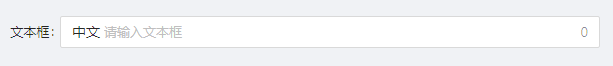
const schemas: FormSchema[] = [
{
label: '文本框',
field: 'name',
component:'Input',
//属性
componentProps:{
//前缀
prefix:'中文',
//是否显示字数
showCount: true
}
},
]
2. InputPassword密码输入框
- 页面效果
- 示例代码
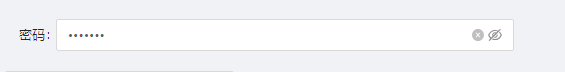
const schemas: FormSchema[] = [
{
label: '密码',
field: 'password',
component:'InputPassword',
//属性
componentProps:{
//是否显示切换按钮或者控制密码显隐
visibilityToggle: true
}
},
]
除了控制密码显隐,其余与Input属性一致
3. InputTextArea文本域
- 页面效果
- 示例代码
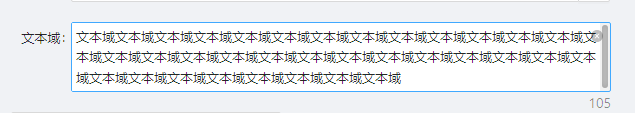
const schemas: FormSchema[] = [
{
label: '文本域',
field: 'textArea',
component:'InputTextArea',
//属性
componentProps:{
//可以点击清除图标删除内容
allowClear: true,
//是否展示字数
showCount: true,
//自适应内容高度,可设置为 true | false 或对象:{ minRows: 2, maxRows: 6 }
autoSize:{
//最小显示行数
minRows: 2,
//最大显示行数
maxRows: 3
},
}
},
]
4. InputNumber数值输入框
- 页面效果
- 示例代码
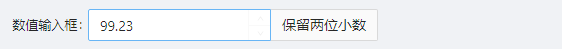
const schemas: FormSchema[] = [
{
label: '数值输入框',
field: 'number',
component:'InputNumber',
componentProps:{
//带标签的 input,设置后置标签
addonBefore:'保留两位小数',
//最大值
max:100,
//数值精度
precision:2,
//步数
step: 0.1
}
},
]
5. Select下拉框
- 页面效果
- 示例代码

const schemas: FormSchema[] = [
{
label: '下拉框',
field: 'jinputtype',
component: 'Select',
componentProps: {
options: [
{ value: 'like', label: '模糊(like)' },
{ value: 'ne', label: '不等于(ne)' },
{ value: 'ge', label: '大于等于(ge)' },
{ value: 'le', label: '小于等于(le)' },
],
//下拉多选
mode:'multiple',
//配置是否可搜索
showSearch: true
},
},
]
6.TreeSelect树下拉选择
- 页面效果
- 示例代码
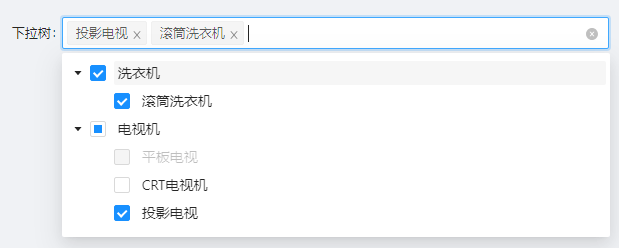
const schemas: FormSchema[] = [
{
field: 'TreeSelect',
label: '下拉树',
component: 'TreeSelect',
componentProps: {
//是否显示下拉框,默认false
treeCheckable: true,
//标题
title:'下拉树',
//下拉树
treeData:[
{
label: '洗衣机',
value: '0',
children: [
{
label: '滚筒洗衣机',
value: '0-1',
},
],
},
{
label: '电视机',
value: '1',
children: [
{
label: '平板电视',
value: '1-1',
disabled: true,
},
{
label: 'CRT电视机',
value: '1-2',
},
{
label: '投影电视',
value: '1-3',
},
],
},
]
},
},
]
7. RadioGroup单选框组
- 页面效果
- 示例代码
const schemas: FormSchema[] = [
{
label: '单选框',
field: 'radioSex',
component: 'RadioGroup',
componentProps: {
//options里面由一个一个的radio组成,支持disabled
options: [
{ label: '男', value: 1 },
{ label: '女', value: 0 },
],
},
}
]
8. Chechbox 多选框
- 页面效果
- 示例代码
const schemas: FormSchema[] = [
{
label: '多选框',
field: 'checkSex',
component: 'Checkbox',
componentProps: {
//是否禁用,默认false
disabled: false,
},
},
]
9. CheckboxGroup 多选框组
- 页面效果
- 示例代码
const schemas: FormSchema[] = [
{
label: '多选框组',
field: 'checkSex',
component: 'CheckboxGroup',
componentProps: {
//RadioGroup 下所有 input[type="radio"] 的 name 属性
name:'爱好',
//options支持disabled禁用
options: [
{ label: '运动', value: 0, disabled: true },
{ label: '听音乐', value: 1 },
{ label: '看书', value: 2 },
],
},
defaultValue:[2]
}
]
10. Cascader级联选择
- 页面效果
- 示例代码

const schemas: FormSchema[] = [
{
label: '级联选择',
field: 'cascade',
component: 'Cascader',
componentProps: {
//最多显示多少个tag
maxTagCount:2,
//浮层预设位置
placement: 'bottomRight',
//在选择框中显示搜索框,默认false
showSearch: true,
options: [
{
label: '北京',
value: 'BeiJin',
children: [
{
label: '海淀区',
value: 'HaiDian',
},
],
},
{
label: '江苏省',
value: 'JiangSu',
children: [
{
label: '南京',
value: 'Nanjing',
children: [
{
label: '中华门',
value: 'ZhongHuaMen',
},
],
},
],
},
],
},
},
]
11. DatePicker日期选择框
- 页面效果
- 示例代码
今天不可选择
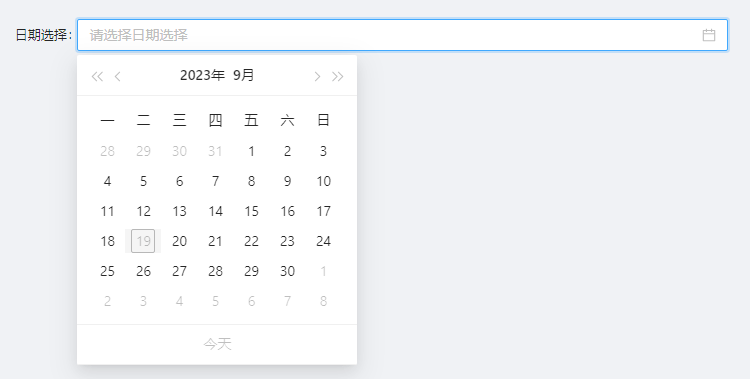
import dayjs from "dayjs";
const schemas: FormSchema[] = [
{
label: '日期选择',
field: 'dateSelect',
component: 'DatePicker',
componentProps: {
//日期格式化,页面上显示的值
format:'YYYY-MM-DD',
//返回值格式化(绑定值的格式)
valueFormat:'YYYY-MM-DD',
//是否显示今天按钮
showToday:true,
//不可选择日期
disabledDate:(currentDate)=>{
let date = dayjs(currentDate).format('YYYY-MM-DD');
let nowDate = dayjs(new Date()).format('YYYY-MM-DD');
//当天不可选择
if(date == nowDate){
return true;
}
return false;
}
},
},
]
12. MonthPicker月份选择
- 页面效果
- 示例代码
当前月不允许选择
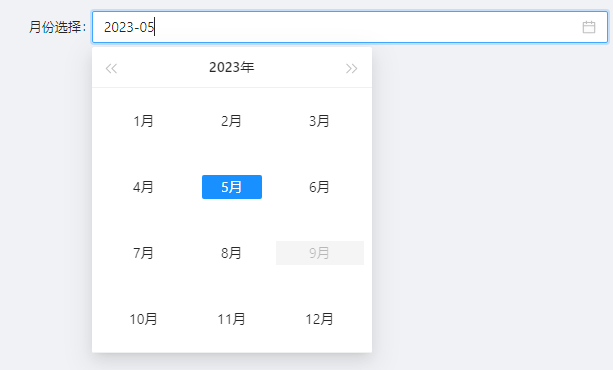
import dayjs from "dayjs";
const schemas: FormSchema[] = [
{
label: '月份选择',
field: 'monthSelect',
component: 'MonthPicker',
componentProps: {
//不可选择日期
disabledDate:(currentDate)=>{
let date = dayjs(currentDate).format('YYYY-MM');
let nowDate = dayjs(new Date()).format('YYYY-MM');
//当天不可选择
if(date == nowDate){
return true;
}
return false;
}
},
},
]
MonthPicker日期格式化默认为YYYY-MM ,同时也支持DatePicker属性
13. WeekPicker周选择
- 页面效果
- 示例代码
只能选择当月的周数,从周一到周日
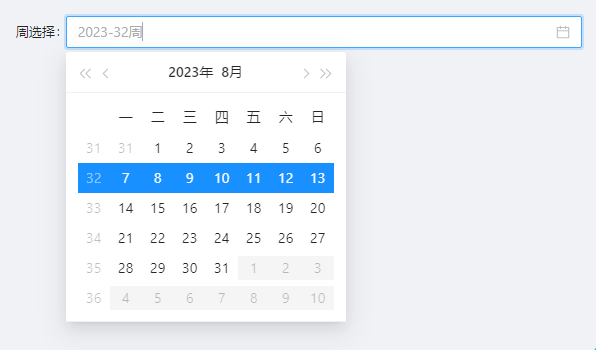
const schemas: FormSchema[] = [
{
label: '周选择',
field: 'monthSelect',
component: 'weekSelect',
componentProps: {
size:'small',
},
},
]
14. TimePicker时间选择
- 页面效果
- 示例代码
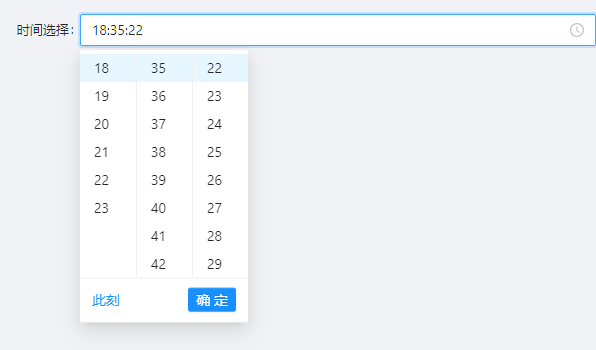
const schemas: FormSchema[] = [
{
label: '时间选择',
field: 'timeSelect',
component: 'TimePicker',
componentProps: {
size:'default',
//日期时间或者时间模式下是否显示此刻,不支持日期时间范围和时间范围
showNow: true
},
},
]
15. RangePicker日期时间范围选择
- 页面效果
- 示例代码
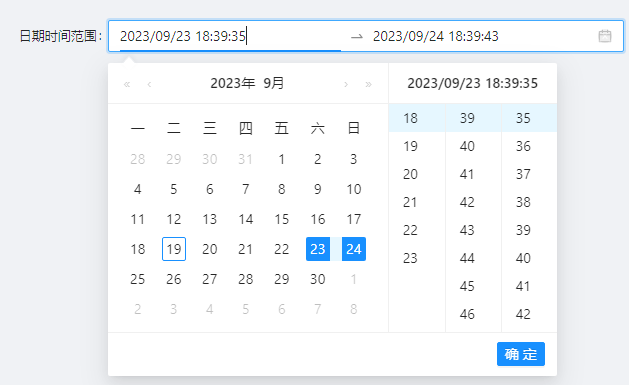
const schemas: FormSchema[] = [
{
label: '日期时间范围',
field: 'dateTimeRangeSelect',
component: 'RangePicker',
componentProps: {
//是否显示时间
showTime: true,
//日期格式化
format:'YYYY/MM/DD HH:mm:ss',
//范围文本描述用集合
placeholder:['请选择开始日期时间','请选择结束日期时间']
},
},
]
默认值
defaultValue: [new Date("2024-03-21"), new Date("2024-03-27")],
16. RangeDate日期范围选择
- 页面效果
- 示例代码
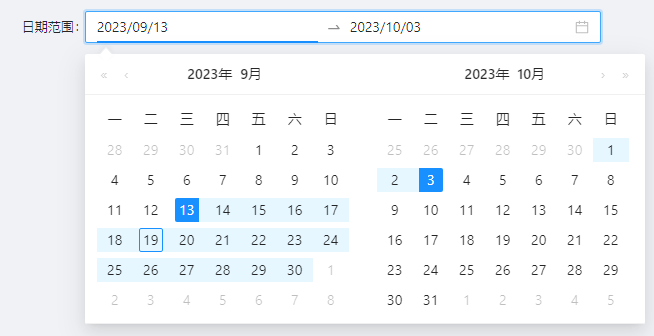
const schemas: FormSchema[] = [
{
label: '日期范围',
field: 'dateRangeSelect',
component: 'RangeDate',
componentProps: {
//日期格式化
format:'YYYY/MM/DD',
//范围文本描述用集合
placeholder:['请选择开始日期','请选择结束日期']
},
},
]
17. RangeTime时间范围选择
- 页面效果
- 示例代码
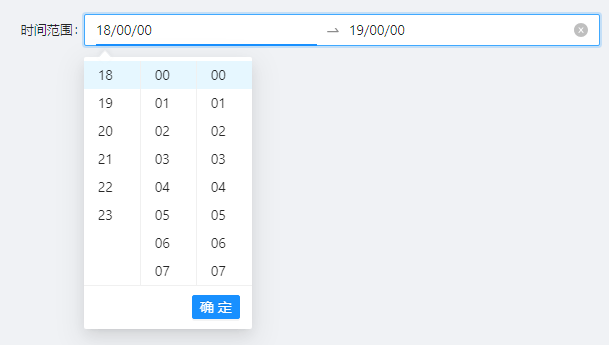
const schemas: FormSchema[] = [
{
label: '时间范围',
field: 'timeRangeSelect',
component: 'RangeTime',
componentProps: {
//日期格式化
format:'HH/mm/ss',
//范围文本描述用集合
placeholder:['请选择开始时间','请选择结束时间'],
},
},
]
18. Switch开关
- 页面效果
- 示例代码
const schemas: FormSchema[] = [
{
label: '开关',
field: 'switch',
component: 'Switch',
componentProps: {
//开关大小,可选值:default small
size:'default',
//非选中时的内容
unCheckedChildren:'开启',
//非选中时的值
unCheckedValue:'0',
//选中时的内容
checkedChildren:'关闭',
//选中时的值
checkedValue:'1',
//是否禁用
disabled: false
},
},
]
19. Slider滑动输入条
- 页面效果
- 示例代码
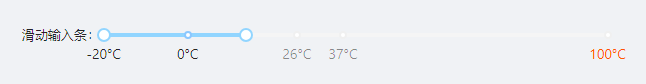
const schemas: FormSchema[] = [
{
label: '滑动输入条',
field: 'slider',
component: 'Slider',
componentProps: {
//最小值
min:-20,
//最大值
max:100,
//是否为双滑块模式
range: true,
//刻度标记
marks:{
'-20':'-20°C',
0: '0°C',
26: '26°C',
37: '37°C',
100: {
style: {
color: '#f50',
},
label: '100°C',
},
}
},
},
]
20. Rate评分
- 页面效果
- 示例代码
const schemas: FormSchema[] = [
{
label: '评分',
field: 'rate',
component: 'Rate',
componentProps: {
//是否允许半选
allowHalf: true,
//star 总数
count: 5,
//tooltip提示,有几颗星写几个
tooltips:['非常差','较差','正常','很好','非很好']
},
},
]
21. Divider分割线
- 页面效果
- 示例代码
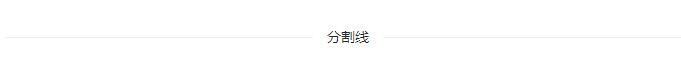
const schemas: FormSchema[] = [
{
label: '分割线',
field: 'divisionLine',
component: 'Divider',
componentProps: {
//是否虚线
dashed: false,
//分割线标题的位置(left | right | center)
orientation: 'center',
//文字是否显示为普通正文样式
plain:true,
//水平还是垂直类型(horizontal | vertical)
type:'horizontal',
},
},
]
JEECG封装的控件
1. JDictSelectTag字典
- 页面效果
- 示例代码
const schemas: FormSchema[] = [
{
label: '字典标签',
field: 'dictTags',
component: 'JDictSelectTag',
componentProps: {
//字典code配置,比如通过性别字典编码:sex,也可以使用demo,name,id 表名,名称,值的方式
dictCode:'sex',
//支持radio(单选按钮)、radioButton(单选按钮 btn风格)、select(下拉框)
type:'radioButton'
},
},
]
2. JSelectUser用户选择
- 页面效果
- 示例代码
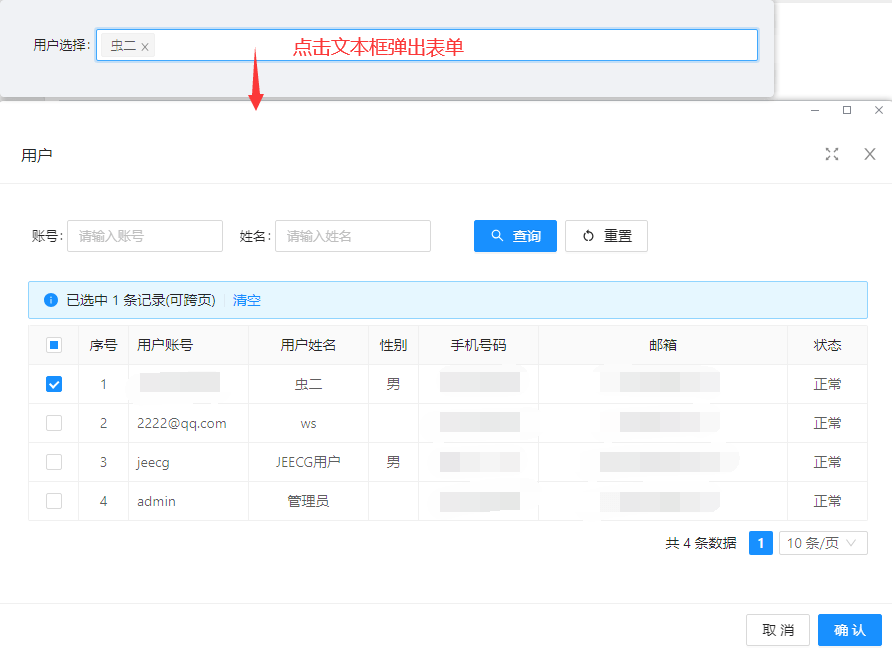
const schemas: FormSchema[] = [
{
label: '用户选择',
field: 'user',
component: 'JSelectUser',
componentProps: {
//取值字段配置,一般为主键字段
rowKey: 'username',
//显示字段配置
labelKey: 'realname',
//是否显示选择按钮
showButton: false,
//用户标题
modalTitle: '用户',
},
},
]
3. UserSelect用户选择
- 页面效果
- 示例代码
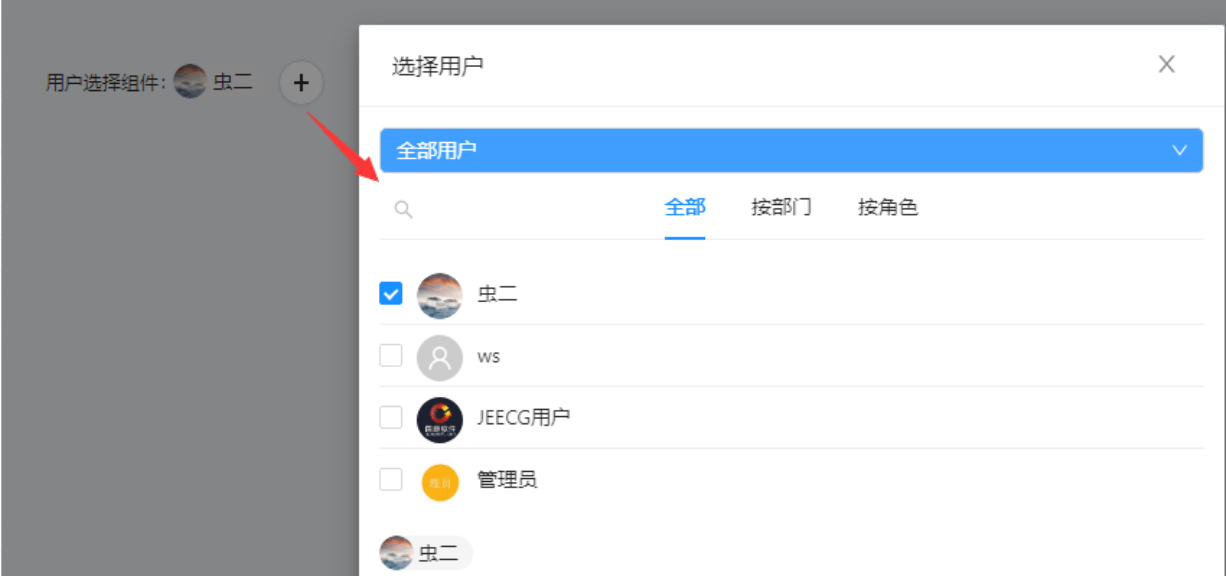
const schemas: FormSchema[] = [
{
label: '用户选择组件',
field: 'userCusSelect',
component: 'UserSelect',
componentProps: {
//是否多选
multi: true,
//从用户表中选择一列,其值作为该控件的存储值,默认id列
store: 'id',
//是否排除我自己(当前登录用户)
izExcludeMy: false,
//是否禁用
disabled: false,
},
},
]
4. JSelectUserByDept根据部门选择用户
- 页面效果
- 示例代码
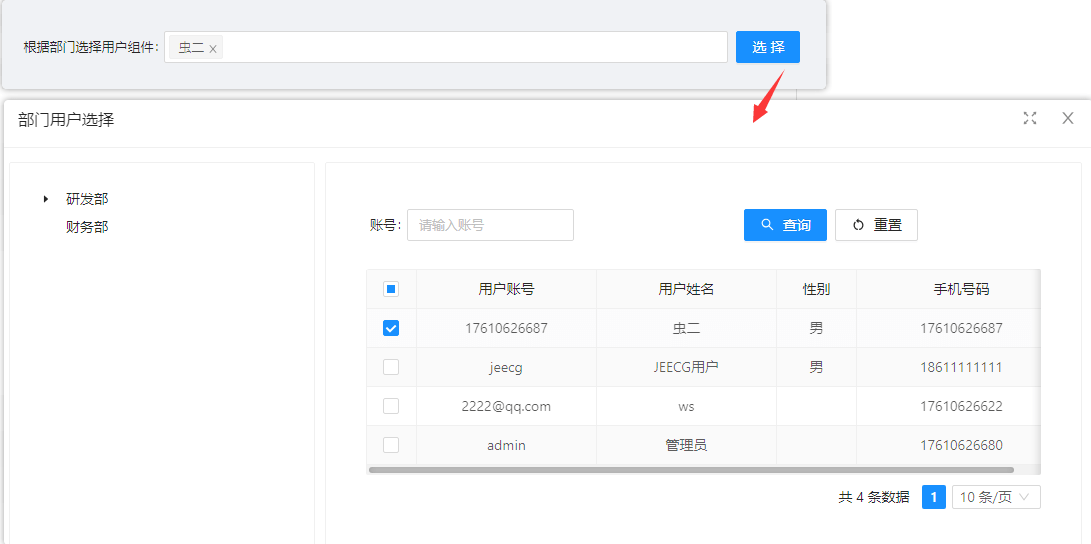
const schemas: FormSchema[] = [
{
label: '根据部门选择用户组件',
field: 'userByDept',
component: 'JSelectUserByDept',
componentProps: {
//是否显示选择按钮
showButton: true,
//选择框标题
modalTitle: '部门用户选择'
},
},
]
5. JSelectDept选择部门
- 页面效果
- 示例代码
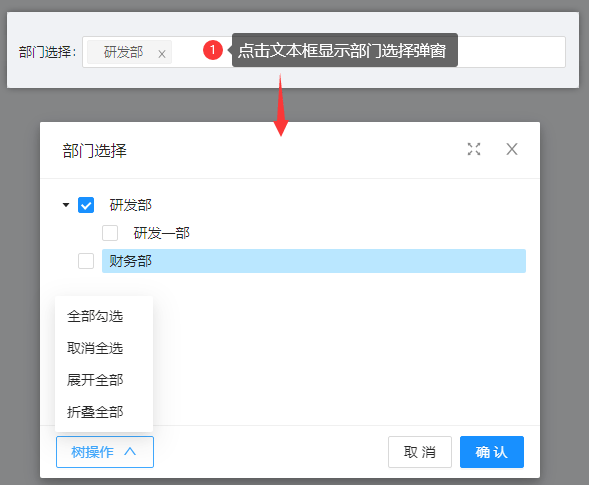
const schemas: FormSchema[] = [
{
label: '部门选择',
field: 'dept',
component: 'JSelectDept',
componentProps: {
//是否开启异步加载
sync: false,
//是否显示复选框
checkable: true,
//是否显示选择按钮
showButton: false,
//父子节点选中状态不再关联
checkStrictly: true,
//选择框标题
modalTitle: '部门选择',
},
},
]
6. JSelectRole角色选择
- 页面效果
- 示例代码
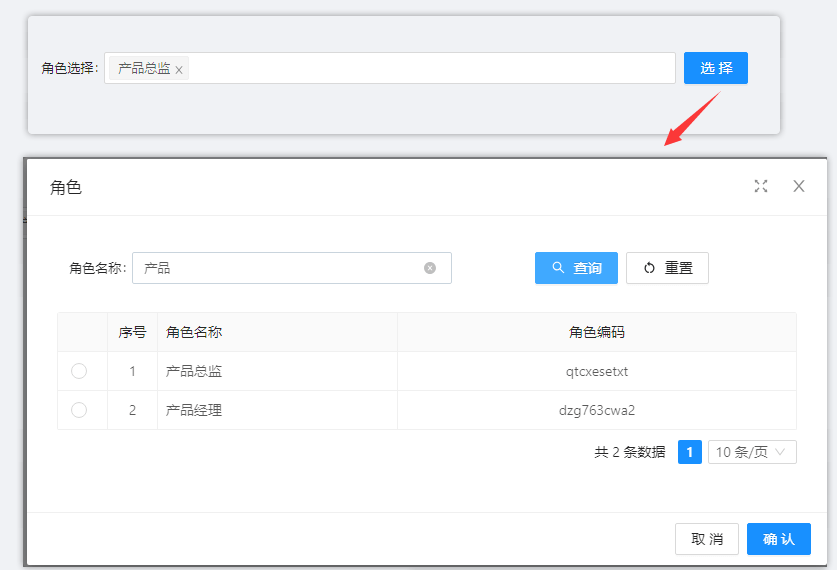
const schemas: FormSchema[] = [
{
label: '角色选择',
field: 'role',
component: 'JSelectRole',
componentProps: {
//请求参数 如params:{"code":"001"}
params: {},
//是否单选,默认false
isRadioSelection: true,
//角色标题
modalTitle: '角色',
},
},
]
7. RoleSelect角色选择
- 页面效果
- 示例代码
点击文本框弹出角色选择页面
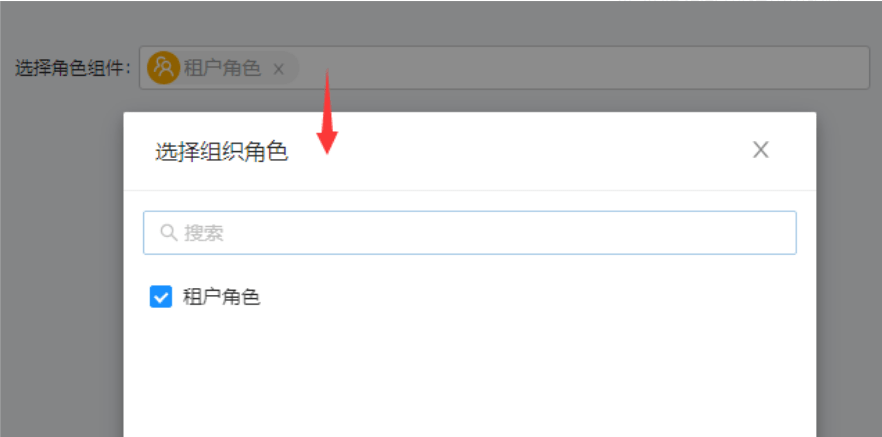
const schemas: FormSchema[] = [
{
label: '选择角色组件',
field: 'roleSelect',
component: 'RoleSelect',
componentProps: {
//最大选择数量
maxSelectCount: 3,
//是否单选
isRadioSelection: false
},
},
]
8. JSelectPosition岗位选择
- 页面效果
- 示例代码
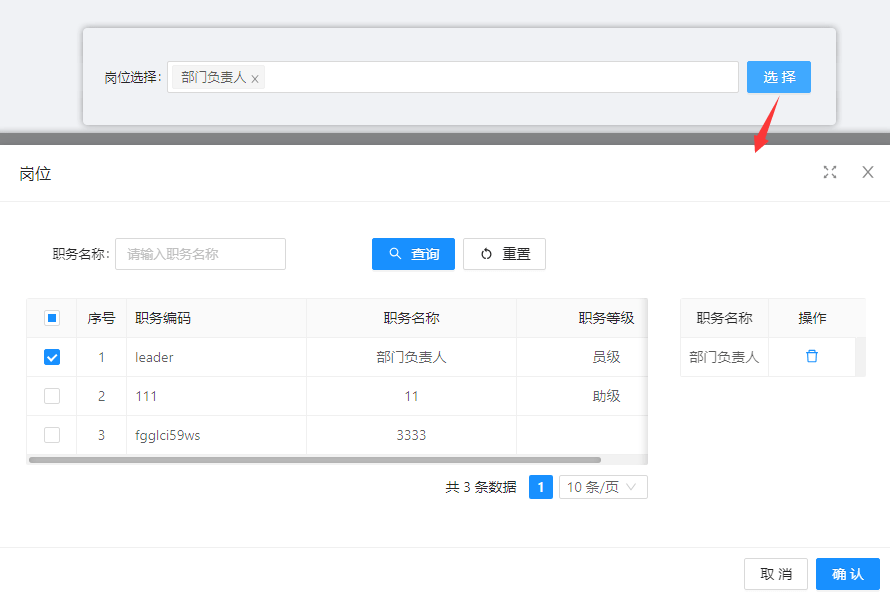
const schemas: FormSchema[] = [
{
label: '岗位选择',
field: 'post',
component: 'JSelectPosition',
componentProps: {
//是否右侧显示选中列表
showSelected: true,
//最大选择数量
maxSelectCount: 1,
//岗位标题
modalTitle: '岗位',
},
},
]
9. JImageUpload图片上传
- 页面效果
- 示例代码
const schemas: FormSchema[] = [
{
label: '图片上传',
field: 'uploadImage',
component: 'JImageUpload',
componentProps: {
//按钮显示文字
text:'图片上传',
//支持两种基本样式picture和picture-card
listType:'picture-card',
//用于控制文件上传的业务路径,默认temp
bizPath:'temp',
//是否禁用
disabled:false,
//最大上传数量
fileMax:1,
},
},
]
10. JUpload上传组件
- 页面效果
- 示例代码
最多上传两个文件
const schemas: FormSchema[] = [
{
label: '文件上传',
field: 'uploadFile',
component: 'JUpload',
componentProps: {
//是否显示选择按钮
text: '文件上传',
//最大上传数
maxCount: 2,
//是否显示下载按钮
download: true,
},
},
]
11. RadioButtonGroup单选按钮组
- 页面效果
- 示例代码
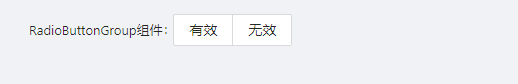
const schemas: FormSchema[] = [
{
label: 'RadioButtonGroup组件',
field: 'status',
component: 'RadioButtonGroup',
componentProps: {
options: [
{ label: '有效', value: 1 },
{ label: '无效', value: 0 },
],
},
}
]
12. ApiRadioGroup远程Api单选框组
- 页面效果
- 示例代码
const schemas: FormSchema[] = [
{
label: '远程Api单选框组',
field: 'apiRadioGroup',
component: 'ApiRadioGroup',
componentProps:{
//请求接口返回结果{ result:{ list: [ name: '选项0',id: '1' ] }}
api:()=> defHttp.get({ url: '/mock/select/getDemoOptions' }),
//请求参数
params:{},
//是否为按钮风格类型,默认false
isBtn: false,
//返回集合名称
resultField: 'list',
//标题字段名称
labelField: 'name',
//值字段名称
valueField: 'id',
}
},
]
13. JSelectMultiple下拉多选
- 页面效果
- 示例代码
const schemas: FormSchema[] = [
{
label: '下拉多选',
field: 'selectMultiple',
component: 'JSelectMultiple',
componentProps: {
//字典code配置,比如通过性别字典编码:sex,也可以使用demo,name,id 表名,名称,值的方式
dictCode:'company_rank',
//是否只读
readOnly:false,
},
},
]
14. JCheckbox多选
- 页面效果
- 示例代码
const schemas: FormSchema[] = [
{
label: '多选',
field: 'multipleChoice',
component: 'JCheckbox',
componentProps:{
//字典code配置,比如通过职位字典编码:company_rank,也可以使用demo,name,id 表名,名称,值的方式
dictCode:'company_rank',
//是否禁用
disabled: false,
//没有字典code可以使用option来定义
// options:[
// {label:'CE0',value:'1'}
// ]
},
]
15. ApiSelectApi下拉框
- 页面效果
- 示例代码
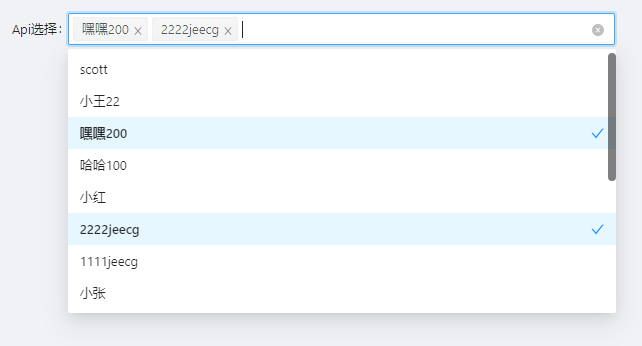
const schemas: FormSchema[] = [
{
label: 'Api下拉选择,
field: 'apiSelect',
component: 'ApiSelect',
componentProps: {
//multiple: 多选;不填写为单选
mode: 'multiple',
//请求api,返回结果{ result: { records: [{'id':'1',name:'scott'},{'id':'2',name:'小张'}] }}
api: ()=> defHttp.get({ url: '' }),
//数值转成String
numberToString: false,
//标题字段
labelField: 'name',
//值字段
valueField: 'id',
//请求参数
params:{},
//返回结果字段
resultField:'records'
},
},
]
16. ApiTreeSelect远程Api树下拉选择
- 页面效果
- 示例代码
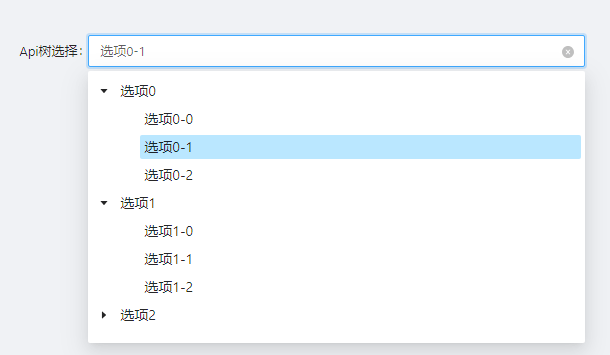
const schemas: FormSchema[] = [
{
label: 'Api树选择',
field: 'apiSelect',
component: 'ApiTreeSelect',
componentProps: {
/* 请求api,返回结果,title:树名称,value:树的value值,children:子节点
{ result: { list: [{ title:'选项0',value:'0',key:'0',
children: [ {"title": "选项0-0","value": "0-0","key": "0-0"},...]
}, ...]
}} */
api: () => defHttp.get({ url: '/mock/tree/getDemoOptions' }),
//请求参数
params: {},
//返回结果字段
resultField: 'list',
},
},
]
17. JSelectInput可输入下拉框
- 页面效果
- 示例代码
可输入文本,并选择
const schemas: FormSchema[] = [
{
label: '可输入下拉框',
field: 'inputSelect',
component: 'JSelectInput',
componentProps: {
options: [
{ label: 'Default', value: 'default' },
{ label: 'IFrame', value: 'iframe' },
],
//是否为搜索模式
showSearch: true,
//是否禁用
disabled: false
},
},
]
18. JSearchSelect字典表的搜索
- 页面效果
- 示例代码
输入框输入文本后进行搜索
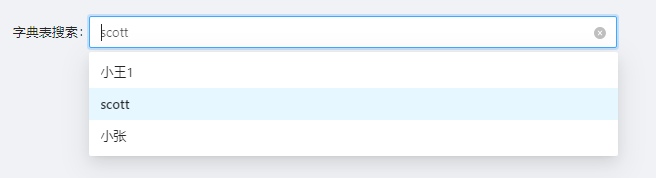
const schemas: FormSchema[] = [
{
label: '字典表搜索',
field: 'dictSearchSelect',
component: 'JSearchSelect',
componentProps: {
//字典code配置,通过 demo,name,id 表名,名称,值的方式
dict: 'demo,name,id',
//是否异步加载
async: true,
//当async设置为true时有效,表示异步查询时,每次获取数据的数量,默认10
pageSize:3
},
},
]
19. JTreeSelect下拉树选择
- 页面效果
- 示例代码
const schemas: FormSchema[] = [
{
label: '下拉树选择',
field: 'treeCusSelect',
component: 'JTreeSelect',
componentProps: {
//字典code配置,比如通过性别字典编码:sex,也可以使用sys_permission,name,id 表名,名称,值的方式
dict: 'sys_permission,name,id',
//父级id字段
pidField: 'parent_id',
},
},
]
20. JCategorySelect分类字典树
- 页面效果
- 示例代码
const schemas: FormSchema[] = [
{
label: '分类字典树',
field: 'dictTree',
component: 'JCategorySelect',
componentProps: {
//占位内容
placeholder:'请选择分类字典树',
//查询条件,如“{'name':'笔记本'}”
condition:"",
//是否多选
multiple: false,
//起始选择code,见配置的分类字典的类型编码
pcode: 'A04',
//父级id
pid:'',
//返回key
back:'id',
},
},
]
21. JTreeDict分类字典树形组件
- 页面效果
- 示例代码
const schemas: FormSchema[] = [
{
label: '分类字典树',
field: 'treeDict',
component: 'JTreeDict',
componentProps:{
//指定当前组件需要存储的字段 可选: id(主键)和code(编码)
field:'id',
//是否为异步
async: true,
//是否禁用
disabled: false,
//指定一个节点的编码,加载该节点下的所有字典数据,若不指定,默认加载所有数据
parentCode:'A04'
},
},
]
22. JPopup弹窗选择
- 页面效果
- 示例代码
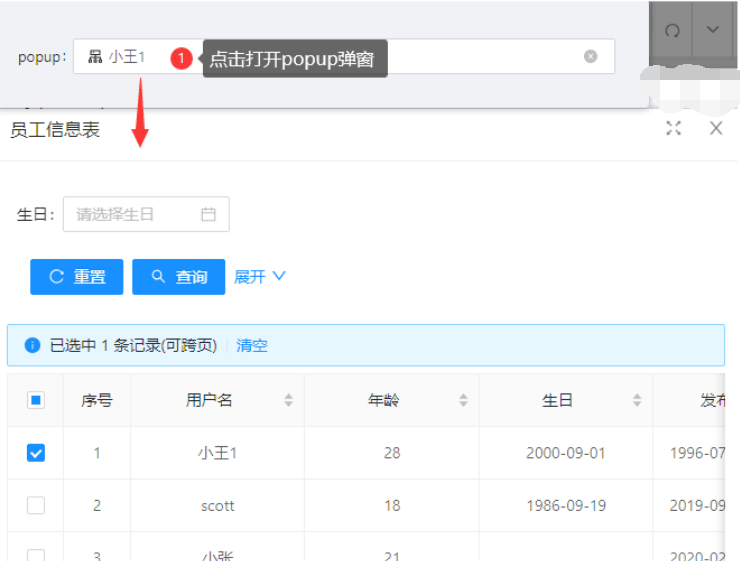
const schemas: FormSchema[] = [
{
label: 'popup',
field: 'popup',
component: 'JPopup',
componentProps: ({ formActionType }) => {
const {setFieldsValue} = formActionType;
return{
setFieldsValue:setFieldsValue,
//online报表编码
code:"demo",
//是否为多选
multi:false,
//字段配置
fieldConfig: [
{ source: 'name', target: 'popup' },
],
}
},
},
]
23. JSwitch开关
- 页面效果
- 示例代码
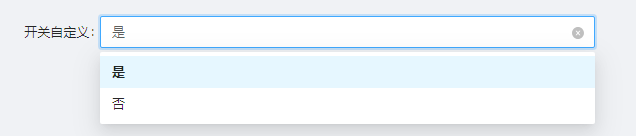
const schemas: FormSchema[] = [
{
label: '开关自定义',
field: 'switch',
component: 'JSwitch',
componentProps:{
//取值 options
options:['Y','N'],
//文本option
labelOptions:['是', '否'],
//是否启用下拉
query: true,
//是否禁用
disabled: false,
},
},
]
24. InputSearch文本搜索框
- 页面效果
- 示例代码
export const schemas: FormSchema[] = [
{
label: '搜索框',
field: 'searchBox',
component:'InputSearch',
componentProps:{
//搜索之后触发事件
onSearch:(value:any)=>{
//搜索之后的逻辑处理
console.log(value)
}
}
},
]
除了搜索之后触发事件,其余与Input属性一致
25. JEditor富文本
- 页面效果
- 示例代码
const schemas: FormSchema[] = [
{
label: '富文本',
field: 'editor',
component: 'JEditor',
componentProps: {
//是否禁用
disabled: false
},
},
]
26. JMarkdownEditor编辑器
- 页面效果
- 示例代码
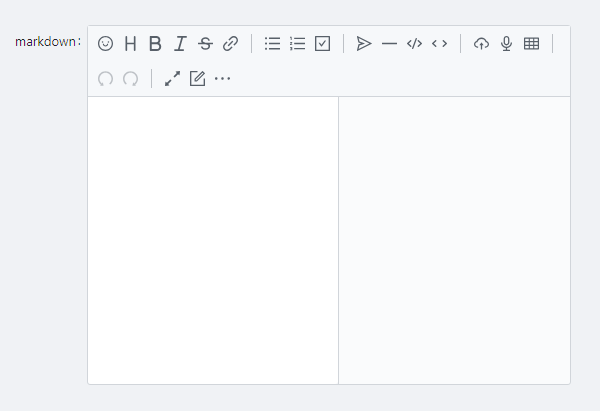
const schemas: FormSchema[] = [
{
label: 'markdown',
field: 'markdown',
component: 'JMarkdownEditor',
componentProps: {
//是否禁用
disabled: false
},
},
]
27. JAreaLinkage省市县联动
- 页面效果
- 示例代码
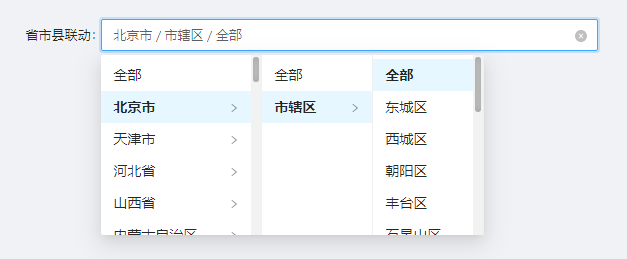
const schemas: FormSchema[] = [
{
label: '省市县联动',
field: 'pwd',
component: 'JAreaLinkage',
componentProps: {
//是否显示区县,默认true,否则只显示省
showArea: true,
//是否显示全部文本,默认false
showAll: true,
},
},
]
28. JAreaSelect省市县联动
- 页面效果
- 示例代码
const schemas: FormSchema[] = [
{
label: '省市县级联动',
field: 'provinceArea',
component: 'JAreaSelect',
componentProps: {
//级别 1 只显示省 2 省市 3 省市区
level:3
},
},
]
29. JInputPop多行输入窗口
- 页面效果
- 示例代码
const schemas: FormSchema[] = [
{
label: '分类字典树',
field: 'treeDict',
component: 'JTreeDict',
componentProps:{
//指定当前组件需要存储的字段 可选: id(主键)和code(编码)
field:'id',
//是否为异步
async: true,
//是否禁用
disabled: false,
//指定一个节点的编码,加载该节点下的所有字典数据,若不指定,默认加载所有数据
parentCode:'A04'
},
},
]
30. StrengthMeter校验密码强度
- 页面效果
- 示例代码
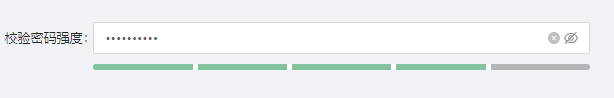
const schemas: FormSchema[] = [
{
label: '校验密码强度',
field: 'pwd',
component: 'StrengthMeter',
componentProps: {
//是否显示密码文本框
showInput: true,
//是否禁用
disabled: false,
},
},
]
31. JCodeEditor代码编辑器
- 页面效果
- 示例代码
const schemas: FormSchema[] = [
{
label: '代码编辑器组件',
field: 'jCode',
component: 'JCodeEditor',
componentProps: {
//高度,默认auto
height:'150px',
//是否禁用
disabled:false,
//是否全屏
fullScreen:false,
//全屏之后的坐标
zIndex: 999,
//代码主题,目前只支持idea,可在组件自行扩展
theme:'idea',
//代码提示
keywords:['console'],
//语言如(javascript,vue,markdown)可在组件自行扩展
language:'javascript'
},
},
]
32. JEasyCron定时表达式选择
- 页面效果
- 示例代码
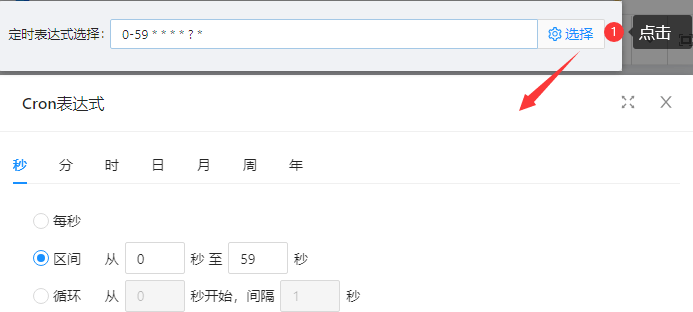
const schemas: FormSchema[] = [
{
label: '定时表达式选择',
field: 'timing',
component: 'JEasyCron',
componentProps:{
//是否隐藏参数秒和年设置,如果隐藏,那么参数秒和年将会全部忽略掉。
hideSecond: false,
//是否隐藏参数年设置,如果隐藏,那么参数年将会全部忽略掉
hideYear: false,
//是否禁用
disabled: false,
//获取预览执行时间列表的函数,格式为:remote (cron值, time时间戳, cb回调函数)
remote:(cron,time,cb)=>{}
},
},
]
33. JAddInput动态创建input框
- 页面效果
- 示例代码
const schemas: FormSchema[] = [
{
label: '动态创建input框',
field: 'jAddInput',
component: 'JAddInput',
componentProps: {
//自定义超过多少行才会显示删除按钮,默认为1
min:1
},
},
]
34. JRangeNumber数值范围输入框
- 页面效果
- 示例代码
const schemas: FormSchema[] = [
{
label: '数值范围输入框',
field: 'rangeNumber',
component: 'JRangeNumber',
},
]
35. InputCountDown验证码组件
- 页面效果
- 示例代码
未发送短信验证码时的效果
发送短信验证码的效果
export const schemas: FormSchema[] = [
{
label: '验证码',
field: 'code',
component: 'InputCountDown',
componentProps: {
//'default': 默认, 'large': 最大, 'small': 最小
size:'default',
//倒计时
count: 120,
},
},
注意事项
1、不生效的属性
componentProps中对应的value属性和defaultValue属性不生效
defaultValue需要与componentProps同一级填写
const schemas: FormSchema[] = [
{
label: '姓名',
field: 'name',
component:'Input',
componentProps:{
prefix:'中文',
showCount: true
},
defaultValue:'张三'
},
]